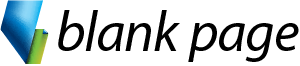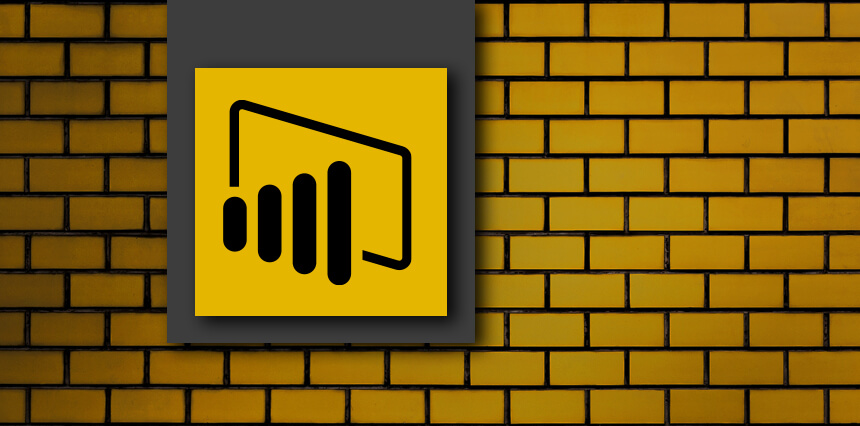- Advanced data transformation
- Cleaning irregularly formatted data
- Adding Columns
- Merge and Append Queries
- Query from a Folder
- View and Edit M Code
Overview
Build on your Power BI expertise with our Intermediate Power BI training course! This session focuses on mastering Data Analysis Expressions (DAX), the powerful formula language that enables advanced calculations and data manipulation in Power BI.
You’ll also dive into creating and optimizing date tables, a cornerstone of effective time-based analysis. By the end of this course, you’ll be equipped to perform complex data modeling, uncover deeper insights, and create more dynamic, interactive reports. Perfect for users ready to take their data skills to the next level!
What you’ll learn:
- Gain insight into business intelligence and how to use DAX in Power BI.
- Learn about Data Modelling and connect multiple data tables.
- Create a Date Table for better date related insights.
- Create a range of interactive visualisations including a range of charts, tables, matrixes and maps.
- How to publish and share your data.
Microsoft Power BI training course in Melbourne and across Australia. We can come to you for Face-to-face Power BI training or you can join us online for Live online Power BI training courses.
Course Materials
Detailed Course Outline
- Text and dates Date functions
- Column from Examples
- Custom Column Functions
- Blank queries
- Create Date tables
- CALENDERAUTO function
- Working with time-based data
- Date based data comparisons with DAX
- SAMEPERIODLASTYEAR function
- TOTALYTD and TOTALMTD functions
- Columns and Measures
- CALCULATE
- SUMX, AVERAGEX etc.
- FILTER
- ALL, ALLEXCEPT, ALLSELECTED
- IF, SWITCH, FIND
- RELATED
- Manage Measures
- DAX Structure
- Use Measures to populate Fields in
- Visualisations
- Conditional Formatting
- Tooltip Page
- Applying Tooltips
- Creating a Workspace
- Managing Workspace Access
- Publish to a Workspace
- Create and Publish an App
Course prerequisites
Due to some similarities between Excel and Power BI, participants will need to be familiar with Excel to an Advanced level, including a good understanding of Charts, Tables and PivotTables.
No previous experience with Power BI is required.
Inclusions

Instructor - led Training

Menual & Files

Unlimited Free Support
Related Courses
-
$385
Course Details
Private Sessions
Book a private session for 1 to 12 of your employees. Courses can be customised to suit your learning needs.
Public Sessions
Join a public course session conducted LIVE ONLINE via Microsoft Teams.
$395
Detailed Course Outline
- Advanced data transformation
- Cleaning irregularly formatted data
- Adding Columns
- Merge and Append Queries
- Query from a Folder
- View and Edit M Code
- Text and dates Date functions
- Column from Examples
- Custom Column Functions
- Blank queries
- Create Date tables
- CALENDERAUTO function
- Working with time-based data
- Date based data comparisons with DAX
- SAMEPERIODLASTYEAR function
- TOTALYTD and TOTALMTD functions
- Columns and Measures
- CALCULATE
- SUMX, AVERAGEX etc.
- FILTER
- ALL, ALLEXCEPT, ALLSELECTED
- IF, SWITCH, FIND
- RELATED
- Manage Measures
- DAX Structure
- Use Measures to populate Fields in
- Visualisations
- Conditional Formatting
- Tooltip Page
- Applying Tooltips
- Creating a Workspace
- Managing Workspace Access
- Publish to a Workspace
- Create and Publish an App
Course prerequisites
Due to some similarities between Excel and Power BI, participants will need to be familiar with Excel to an Advanced level, including a good understanding of Charts, Tables and PivotTables.
No previous experience with Power BI is required.
Inclusions

Instructor - led Training

Menual & Files

Unlimited Free Support
Related Courses
-
$385
Reviews
Trustindex verifies that the original source of the review is Google. Great training! Super easy to follow and learnt so much. Highly recommendTrustindex verifies that the original source of the review is Google. Very informative and relevant training. Offered all the basics in overview then asked for task specific examples of trainees existing problems or needsTrustindex verifies that the original source of the review is Google. Love the course content and great facilitator.Trustindex verifies that the original source of the review is Google. Really enjoyed this course. Easy to follow and Anton took his time to make sure we all were on the same page. Highly recommendedTrustindex verifies that the original source of the review is Google. Anton took both the intermediate and advanced excel courses and was an excellent teacher and highly knowledgeable. Would highly recommend taking these courses if you get the chance.Trustindex verifies that the original source of the review is Google. Anton was a great trainer in both the intermediate and advanced excel training. The sessions were informative and interesting and I've learnt a lot.Trustindex verifies that the original source of the review is Google. Really great training that was well explained and easy to understand!Trustindex verifies that the original source of the review is Google. Super insightful training!Trustindex verifies that the original source of the review is Google. Highly recommend!! Anton is amazing, knowledgeable and patient. I’ve completed several courses at Blank Page and every course has been brilliant.