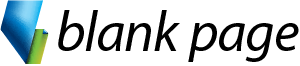Using the Ribbon and Quick Access toolbar Excel Views Navigation between sheets and workbooks
Overview
Unlock the full potential of Microsoft Excel with our Excel Fundamentals training course! Designed for beginners and those seeking to enhance their skills, this course covers the essential features and tools of Excel to help you work smarter, not harder.
From mastering formulas and functions to organizing data efficiently, you’ll gain practical knowledge that can be applied to both personal and professional tasks. Whether you’re looking to boost productivity, improve data analysis, or stay competitive in today’s data-driven world, this training equips you with the confidence and expertise to excel—pun intended!
Microsoft Excel training course in Melbourne and across Australia. We can come to you for Face-to-face Excel training or you can join us online for Live online Excel training courses.
Course Materials
Detailed Course Outline
Constructing Spreadsheets Entering numbers, text and dates Keyboard commands Copy and Paste text, values and formulas
Cell addresses and references Constructing Basic Formulas & Functions Formula Bar Copy and Paste data and formulas
Naming & colour-coding worksheets Grouping worksheets Formulas across worksheets and workbooks. Moving and copying worksheets
Formatting Numbers Cell Alignment Borders Fonts and Colours
- Modify colours in charts and visuals
- Adding shapes, text boxes, and images
- Page layout and formatting
- Group interactions among visualisations
- Duplicate a report page
- Show categories with no data
- Summarisation and category options
- Rearrange visualisations
- Visual hierarchies and drill-down
Creating Basic Charts Chart Types Chart Data Format Chart Components
Course prerequisites
Some basic PC or Mac keyboard and mouse skills are beneficial but not required for this course.
Inclusions

Instructor - led Training

Menual & Files

Unlimited Free Support
Related Courses
-
-
$395
-
$375
-
$395
Course Details
Private Sessions
Book a private session for 1 to 12 of your employees. Courses can be customised to suit your learning needs.
Public Sessions
Join a public course session conducted LIVE ONLINE via Microsoft Teams.
$375
Detailed Course Outline
Using the Ribbon and Quick Access toolbar Excel Views Navigation between sheets and workbooks
Constructing Spreadsheets Entering numbers, text and dates Keyboard commands Copy and Paste text, values and formulas
Cell addresses and references Constructing Basic Formulas & Functions Formula Bar Copy and Paste data and formulas
Naming & colour-coding worksheets Grouping worksheets Formulas across worksheets and workbooks. Moving and copying worksheets
Formatting Numbers Cell Alignment Borders Fonts and Colours
- Modify colours in charts and visuals
- Adding shapes, text boxes, and images
- Page layout and formatting
- Group interactions among visualisations
- Duplicate a report page
- Show categories with no data
- Summarisation and category options
- Rearrange visualisations
- Visual hierarchies and drill-down
Creating Basic Charts Chart Types Chart Data Format Chart Components
Course prerequisites
Some basic PC or Mac keyboard and mouse skills are beneficial but not required for this course.
Inclusions

Instructor - led Training

Menual & Files

Unlimited Free Support
Related Courses
-
$375
-
$395
-
$395
-
Reviews
Trustindex verifies that the original source of the review is Google. Great training! Super easy to follow and learnt so much. Highly recommendTrustindex verifies that the original source of the review is Google. Very informative and relevant training. Offered all the basics in overview then asked for task specific examples of trainees existing problems or needsTrustindex verifies that the original source of the review is Google. Love the course content and great facilitator.Trustindex verifies that the original source of the review is Google. Really enjoyed this course. Easy to follow and Anton took his time to make sure we all were on the same page. Highly recommendedTrustindex verifies that the original source of the review is Google. Anton took both the intermediate and advanced excel courses and was an excellent teacher and highly knowledgeable. Would highly recommend taking these courses if you get the chance.Trustindex verifies that the original source of the review is Google. Anton was a great trainer in both the intermediate and advanced excel training. The sessions were informative and interesting and I've learnt a lot.Trustindex verifies that the original source of the review is Google. Really great training that was well explained and easy to understand!Trustindex verifies that the original source of the review is Google. Super insightful training!Trustindex verifies that the original source of the review is Google. Highly recommend!! Anton is amazing, knowledgeable and patient. I’ve completed several courses at Blank Page and every course has been brilliant.