- LOOKUP, VLOOKUP, HLOOKUP
- XLOOKUP (Office 365 – 2019 onwards)
- INDEX & MATCH
- COLUMN(S) & ROW(S)
- CHOOSE
Overview
Elevate your Excel expertise with our Advanced Level 2 training course! This specialized course delves into the transformative capabilities of Power Query, enabling you to effortlessly streamline data imports and transform raw data into actionable insights.
You’ll also discover the power of new spilled array functions, which simplify complex calculations and provide dynamic results with unmatched efficiency.
Designed for professionals aiming to supercharge their data handling and analytical skills, this course equips you with advanced tools and techniques to optimize workflows and uncover deeper insights from your data
By the end of the course participants will:
- have a good overview of Excel’s more Advanced Formulas and Functions for complex calculations.
- use Lookup functions to find and return information from databases
- use Arrays to build complex multi-reference formulas and functions
- use Excel’s forecasting tools to perform What-If-Analysis.
- use PivotTables and PivotCharts in order to create comprehensive reports from databases.
- use Power Query to import and clean data use Power Pivot to manage large databases and lookup tables
Microsoft Excel training course in Melbourne and across Australia. We can come to you for Face-to-face Excel training or you can join us online for Live online Excel training courses.
Course Materials
Detailed Course Outline
-
- Array Formulas
- Array Functions
- Implicit Intersections
- Dynamic Arrays and Spilled Ranges (Office 365 – 2019 onwards)
- FILTER function
- SORT function
- SORTBY function
- UNIQUE function
- SEQUENCE function
- Scenarios
- Goal Seek
- Data Tables
- Solver
- Forecast Sheet
- Data Consolidation with PivotTables
- Custom PivotCharts
- Dashboards
- Using Slicers
- Import Data
- Clean Imported Data
- Split, Create and Delete Columns
- Query Applied Steps
- Merge and Append Data
- Update or Modify linked files
- Activate Power Pivot
- Understand Power Pivot
- Import data into Power Pivot
- DAX Functions
- Create Relationships between Data
- Create a PivotTable from the Data Model
Course prerequisites
You need to be quite familiar with Excel, especially Functions, Tables and PivotTables
Inclusions

Instructor - led Training

Menual & Files

Unlimited Free Support
Related Courses
-
$375
-
-
$395
-
$375
Course Details
Private Sessions
Book a private session for 1 to 12 of your employees. Courses can be customised to suit your learning needs.
Public Sessions
Join a public course session conducted LIVE ONLINE via Microsoft Teams.
$395
Detailed Course Outline
- LOOKUP, VLOOKUP, HLOOKUP
- XLOOKUP (Office 365 – 2019 onwards)
- INDEX & MATCH
- COLUMN(S) & ROW(S)
- CHOOSE
-
- Array Formulas
- Array Functions
- Implicit Intersections
- Dynamic Arrays and Spilled Ranges (Office 365 – 2019 onwards)
- FILTER function
- SORT function
- SORTBY function
- UNIQUE function
- SEQUENCE function
- Scenarios
- Goal Seek
- Data Tables
- Solver
- Forecast Sheet
- Data Consolidation with PivotTables
- Custom PivotCharts
- Dashboards
- Using Slicers
- Import Data
- Clean Imported Data
- Split, Create and Delete Columns
- Query Applied Steps
- Merge and Append Data
- Update or Modify linked files
- Activate Power Pivot
- Understand Power Pivot
- Import data into Power Pivot
- DAX Functions
- Create Relationships between Data
- Create a PivotTable from the Data Model
Course prerequisites
You need to be quite familiar with Excel, especially Functions, Tables and PivotTables
Inclusions

Instructor - led Training

Menual & Files

Unlimited Free Support
Related Courses
-
$375
-
$375
-
-
$395
I had the pleasure of being trained by Anton twice now for work. Always very informative and an enjoyable learning experience. His knowledge and training style definitely works for both individual and group sessions. Highly recommended!
Anton took our business through staff training with a lot of back end knowledge, patience and great communication.
We felt well supported and enjoyed our experience with Blank Page. We would highly recommend Anton for further training. Regards MA.
I had the pleasure of being trained by Anton twice now for work. Always very informative and an enjoyable learning experience. His knowledge and training style definitely works for both individual and group sessions. Highly recommended!
Anton is absolutely delightful; a great teacher and a wonderful tutor. I am a professional educator with well over 30 years experience and I can unconditionally recommend Anton and Blank Page in terms of professional instruction based on an in-depth understanding of the subject matter and great sensitivity to learner needs; personal engagement and great ability in teaching this ‘old dog’ plenty of new tricks! And I consider myself to be tech-challenged and yet I came away with confidence and as importantly competence I did not think I’d attain! Two thumbs up and Thank You Blank Page and Anton.
Anton took our business through staff training with a lot of back end knowledge, patience and great communication.
We felt well supported and enjoyed our experience with Blank Page. We would highly recommend Anton for further training. Regards MA.
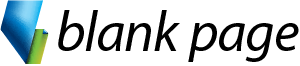





Reviews
There are no reviews yet.