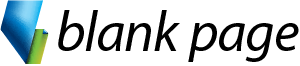- Document Setup
- Tint and Gradient Swatches
- Object Libraries and Snippets
- Item Spacing
Overview
Adobe InDesign training course in Melbourne and across Australia. Face-to-face InDesign training or Live online InDesign training courses available.
Adobe InDesign has some really wonderful document layout features which makes working with long and complex documents a breeze.
By the end of the course, participants will fully understand InDesign’s superior text editing and layout tools.
Detailed Course Outline
- Advanced Pen tool techniques
- Vector Path Creation
- Vector Paths and Pictures
- Vector Paths and Type
- Manual Type Resizing
- Quick Apply
- Nested Styles
- Graphics in Typography
- Precise Leading Control
- Composition, Hyphenation, and Justification
- Horizontal Spacing
- Typography Shortcuts
- Layer Comps
- Transparency
- Object Styles
- Transforming Objects
- Creating Tables
- Changing Table Structure
- Formatting Tables
- Story Editor
- Special Characters
- Column, Frame, and Page Breaks
- Anchored Objects
- Sectioning
- Table of Contents
- Indexing
- Books
- Footnotes
- Endnotes
Course prerequisites
Adobe InDesign Basic course completed or equivalent experience.
Inclusions

Instructor - led Training

Menual & Files

Unlimited Free Support
Related Courses
Course Details
Private Sessions
Book a private session for 1 to 12 of your employees. Courses can be customised to suit your learning needs.
Public Sessions
Join a public course session conducted LIVE ONLINE via Microsoft Teams.
Detailed Course Outline
- Document Setup
- Tint and Gradient Swatches
- Object Libraries and Snippets
- Item Spacing
- Advanced Pen tool techniques
- Vector Path Creation
- Vector Paths and Pictures
- Vector Paths and Type
- Manual Type Resizing
- Quick Apply
- Nested Styles
- Graphics in Typography
- Precise Leading Control
- Composition, Hyphenation, and Justification
- Horizontal Spacing
- Typography Shortcuts
- Layer Comps
- Transparency
- Object Styles
- Transforming Objects
- Creating Tables
- Changing Table Structure
- Formatting Tables
- Story Editor
- Special Characters
- Column, Frame, and Page Breaks
- Anchored Objects
- Sectioning
- Table of Contents
- Indexing
- Books
- Footnotes
- Endnotes
Course prerequisites
Adobe InDesign Basic course completed or equivalent experience.
Inclusions

Instructor - led Training

Menual & Files

Unlimited Free Support
Related Courses
Reviews
Trustindex verifies that the original source of the review is Google. Great training! Super easy to follow and learnt so much. Highly recommendTrustindex verifies that the original source of the review is Google. Very informative and relevant training. Offered all the basics in overview then asked for task specific examples of trainees existing problems or needsTrustindex verifies that the original source of the review is Google. Love the course content and great facilitator.Trustindex verifies that the original source of the review is Google. Really enjoyed this course. Easy to follow and Anton took his time to make sure we all were on the same page. Highly recommendedTrustindex verifies that the original source of the review is Google. Anton took both the intermediate and advanced excel courses and was an excellent teacher and highly knowledgeable. Would highly recommend taking these courses if you get the chance.Trustindex verifies that the original source of the review is Google. Anton was a great trainer in both the intermediate and advanced excel training. The sessions were informative and interesting and I've learnt a lot.Trustindex verifies that the original source of the review is Google. Really great training that was well explained and easy to understand!Trustindex verifies that the original source of the review is Google. Super insightful training!Trustindex verifies that the original source of the review is Google. Highly recommend!! Anton is amazing, knowledgeable and patient. I’ve completed several courses at Blank Page and every course has been brilliant.