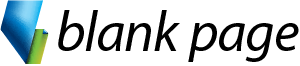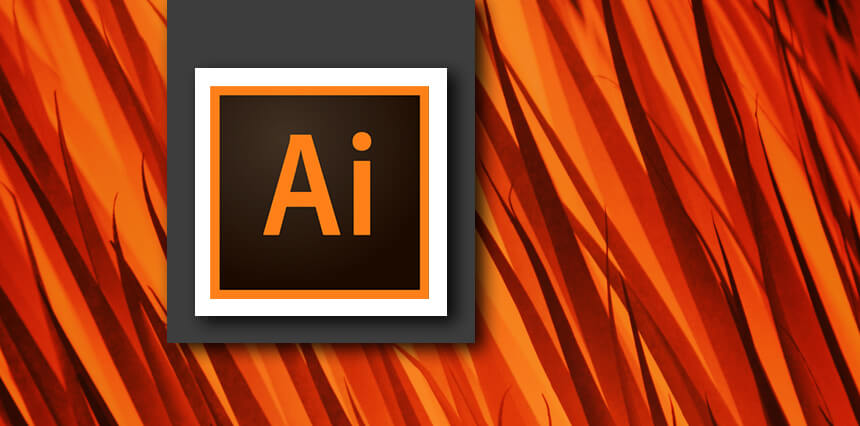- Drawing Paths
- Converting Anchor Points
- Joining Anchor Points
- Clipping Paths
- Masks
Overview
Adobe Illustrator training course in Melbourne and across Australia. Face-to-face Illustrator training or Live online Illustrator training courses available.
Take your drawings to the next level by learning about some of the more advanced tools and features Adobe Illustrator has to offer.
Detailed Course Outline
- Multiple Fills and Strokes
- Colours
- Advanced Patterns
- Advanced Brushes
- Symbols
- Perspective Tool
- Curve Tool
- Mesh Tool
- Shape Builder Tool
- Width Tool
- Transformation Tools
- Envelopes
- Liquify Shapes
- 3D Effects
- Filters
- Effects
- Graphic Styles
- Creating Live Paint groups
- Editing Live Paint groups
- Colour Management
- Print Specifications
- Colour Separations
- Export for web
- Export for MS Office documents
- Create PDFs
- Using .ai files in Photoshop and InDesign
Course prerequisites
Adobe Illustrator Basic course completed or equivalent experience.
Inclusions

InclusionsInstructor - led Training

Menual & Files

Unlimited Free Support
Adobe Illustrator Advanced
Related Courses
Course Details
Duration
1 day
Level
Advanced
Private Sessions
Book a private session for 1 to 12 of your employees. Courses can be customised to suit your learning needs.
Public Sessions
Join a public course session conducted LIVE ONLINE via Microsoft Teams.
SKU: N/A
Category: Illustrator
Detailed Course Outline
- Drawing Paths
- Converting Anchor Points
- Joining Anchor Points
- Clipping Paths
- Masks
- Multiple Fills and Strokes
- Colours
- Advanced Patterns
- Advanced Brushes
- Symbols
- Perspective Tool
- Curve Tool
- Mesh Tool
- Shape Builder Tool
- Width Tool
- Transformation Tools
- Envelopes
- Liquify Shapes
- 3D Effects
- Filters
- Effects
- Graphic Styles
- Creating Live Paint groups
- Editing Live Paint groups
- Colour Management
- Print Specifications
- Colour Separations
- Export for web
- Export for MS Office documents
- Create PDFs
- Using .ai files in Photoshop and InDesign
Course prerequisites
Adobe Illustrator Basic course completed or equivalent experience.
Inclusions

InclusionsInstructor - led Training

Menual & Files

Unlimited Free Support
Adobe Illustrator Advanced
Related Courses
Reviews
Trustindex verifies that the original source of the review is Google. Great training! Super easy to follow and learnt so much. Highly recommendTrustindex verifies that the original source of the review is Google. Very informative and relevant training. Offered all the basics in overview then asked for task specific examples of trainees existing problems or needsTrustindex verifies that the original source of the review is Google. Love the course content and great facilitator.Trustindex verifies that the original source of the review is Google. Really enjoyed this course. Easy to follow and Anton took his time to make sure we all were on the same page. Highly recommendedTrustindex verifies that the original source of the review is Google. Anton took both the intermediate and advanced excel courses and was an excellent teacher and highly knowledgeable. Would highly recommend taking these courses if you get the chance.Trustindex verifies that the original source of the review is Google. Anton was a great trainer in both the intermediate and advanced excel training. The sessions were informative and interesting and I've learnt a lot.Trustindex verifies that the original source of the review is Google. Really great training that was well explained and easy to understand!Trustindex verifies that the original source of the review is Google. Super insightful training!Trustindex verifies that the original source of the review is Google. Highly recommend!! Anton is amazing, knowledgeable and patient. I’ve completed several courses at Blank Page and every course has been brilliant.