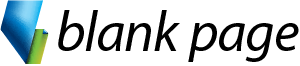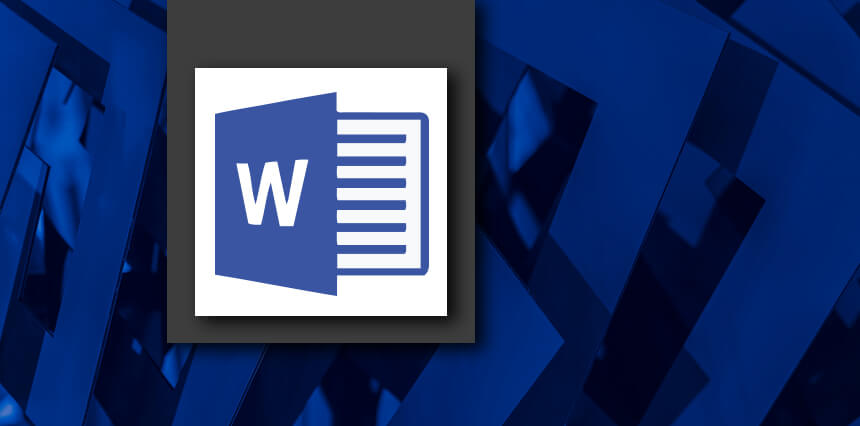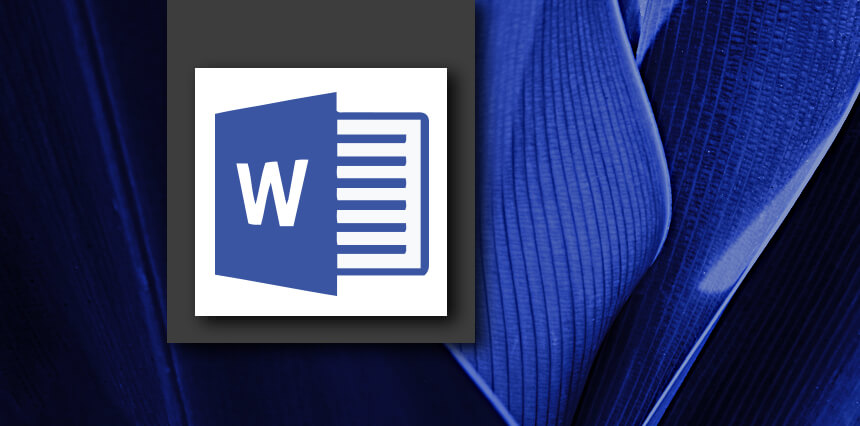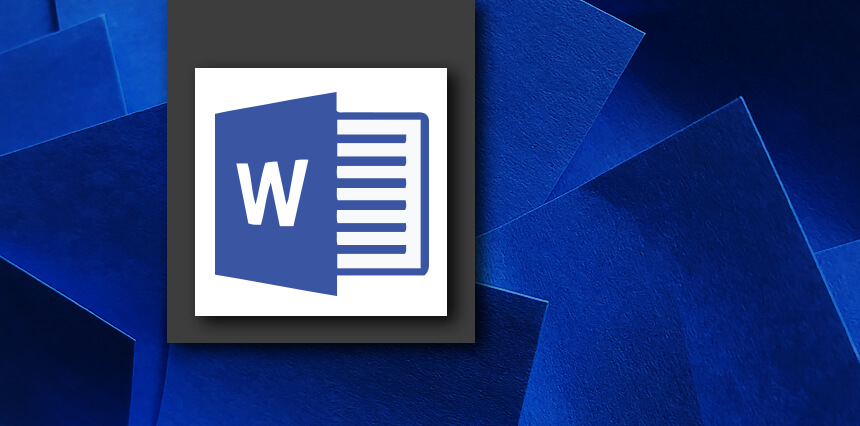- The Word environment
- Create new documents
- Page Setup
- Entering Text
- Document Views
- Save, Close and Open files
Overview
Microsoft Word training course in Melbourne and across Australia. Face-to-face Word training or Live online Word training courses available.
Word Basic introduces users to text-oriented document creation.
- Participants will learn how to create, save, edit, format and print documents such as letters, memos and faxes.
- Learn how to use Tables and Tabs to arrange text in columns and rows. Learn about the various picture types and how to insert them into a Word document.
- Learn how to Check Spelling and Find and Replace text.
Detailed Course Outline
- Selecting Text
- Using Undo and Redo
- Moving and Copying text
- Show / Hide Invisible characters
- Editing Keyboard shortcuts
- Using the Format Toolbar & formatting Dialog Boxes
- Format Characters and Paragraphs
- Format Painter
- Formatting Keyboard shortcuts
- Searching for and Inserting online images
- Searching for and Inserting Clip Art
- Searching for and Inserting Symbols
- Inserting Pictures from files
- Setting & Removing Tabs
- Tabs dialog box
- Tabs on the Ruler
- Tab Types
- Inserting Tables
- Entering text into a Table
- Inserting & Deleting Rows and Columns
- Table Borders and Backgrounds
- Converting Tabs to Tables
- Check Spelling & using Thesaurus
- Find & Replace text
- Print Preview
- Print Dialog Box
- General Printing Guidelines
Course prerequisites
Previous experience using applications on a PC or Macintosh is a preferred but not a required prerequisite for this course.
Inclusions

Instructor - led Training

Menual & Files

Unlimited Free Support
Related Courses
-
$375
-
$375
Course Details
Private Sessions
Book a private session for 1 to 12 of your employees. Courses can be customised to suit your learning needs.
Public Sessions
Join a public course session conducted LIVE ONLINE via Microsoft Teams.
Detailed Course Outline
- The Word environment
- Create new documents
- Page Setup
- Entering Text
- Document Views
- Save, Close and Open files
- Selecting Text
- Using Undo and Redo
- Moving and Copying text
- Show / Hide Invisible characters
- Editing Keyboard shortcuts
- Using the Format Toolbar & formatting Dialog Boxes
- Format Characters and Paragraphs
- Format Painter
- Formatting Keyboard shortcuts
- Searching for and Inserting online images
- Searching for and Inserting Clip Art
- Searching for and Inserting Symbols
- Inserting Pictures from files
- Setting & Removing Tabs
- Tabs dialog box
- Tabs on the Ruler
- Tab Types
- Inserting Tables
- Entering text into a Table
- Inserting & Deleting Rows and Columns
- Table Borders and Backgrounds
- Converting Tabs to Tables
- Check Spelling & using Thesaurus
- Find & Replace text
- Print Preview
- Print Dialog Box
- General Printing Guidelines
Course prerequisites
Previous experience using applications on a PC or Macintosh is a preferred but not a required prerequisite for this course.
Inclusions

Instructor - led Training

Menual & Files

Unlimited Free Support
Related Courses
-
$375
-
$375
Reviews
Trustindex verifies that the original source of the review is Google. Love the course content and great facilitator.Trustindex verifies that the original source of the review is Google. Really enjoyed this course. Easy to follow and Anton took his time to make sure we all were on the same page. Highly recommendedTrustindex verifies that the original source of the review is Google. Anton took both the intermediate and advanced excel courses and was an excellent teacher and highly knowledgeable. Would highly recommend taking these courses if you get the chance.Trustindex verifies that the original source of the review is Google. Anton was a great trainer in both the intermediate and advanced excel training. The sessions were informative and interesting and I've learnt a lot.Trustindex verifies that the original source of the review is Google. Really great training that was well explained and easy to understand!Trustindex verifies that the original source of the review is Google. Super insightful training!Trustindex verifies that the original source of the review is Google. Highly recommend!! Anton is amazing, knowledgeable and patient. I’ve completed several courses at Blank Page and every course has been brilliant.Trustindex verifies that the original source of the review is Google. Anton is such an amazing and patient trainer, his sessions are well structured, easy to follow and most of all fun!Trustindex verifies that the original source of the review is Google. Anton has been incredibly helpful throughout all of his courses! Highly recommend! 🤩