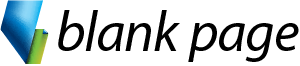- Fill Handle
- Filling values, text and dates
- Custom Fill Lists
Overview
Dive deeper into the inner workings of Microsoft Excel with our Intermediate Excel course! This training is designed to help you understand Excel’s thought process when handling numbers, text, formulas, and functions.
You’ll uncover the logic behind how Excel interprets data and performs calculations, enabling you to harness its power with greater precision.
From mastering advanced formulas to effectively managing text and numerical data, this course equips you with the skills to think like Excel does. Perfect for professionals and enthusiasts alike, you’ll gain insights to streamline workflows, boost efficiency, and unlock Excel’s full potential in your projects and tasks.
Microsoft Excel training course in Melbourne and across Australia. We can come to you for Face-to-face Excel training or you can join us online for Live online Excel training courses.
Course Materials
Detailed Course Outline
- Selecting cells
- Insert Cells, Columns and Rows
- Insert Dates
- Adding Data
- Formula structure
- Formula Calculation order
- Absolute and Relative cell references
- Formula Auditing
- Trace formula Dependence and Precedence.
- Find and correct Formula Errors
- Watch and Evaluate formulas
- Function Structure
- Using Formula Bar and Paste Function features
- Introduction into various function types:
- Math & Trig functions
- Date functions
- Text functions
- Using AutoCalculate
- Creating Custom Number formats
- Conditional Formatting
- Grouping Rows and Columns
- Modify Groups
- Show / hide Outlines
- Clearing Outlines
- Creating charts
- Formatting chart components
- Creating and applying user-defined charts
- Combining chart types and adding a secondary axis
- Adding Trendlines and Error Bars
- Set Validation criteria
- Specify a data Input Message
- Customise Error Messages
Course prerequisites
You need to be familiar with the basics of Excel.
Inclusions

Instructor - led Training

Menual & Files

Unlimited Free Support
Related Courses
-
-
$395
-
$395
-
$375
Course Details
Private Sessions
Book a private session for 1 to 12 of your employees. Courses can be customised to suit your learning needs.
Public Sessions
Join a public course session conducted LIVE ONLINE via Microsoft Teams.
$375
Detailed Course Outline
- Fill Handle
- Filling values, text and dates
- Custom Fill Lists
- Selecting cells
- Insert Cells, Columns and Rows
- Insert Dates
- Adding Data
- Formula structure
- Formula Calculation order
- Absolute and Relative cell references
- Formula Auditing
- Trace formula Dependence and Precedence.
- Find and correct Formula Errors
- Watch and Evaluate formulas
- Function Structure
- Using Formula Bar and Paste Function features
- Introduction into various function types:
- Math & Trig functions
- Date functions
- Text functions
- Using AutoCalculate
- Creating Custom Number formats
- Conditional Formatting
- Grouping Rows and Columns
- Modify Groups
- Show / hide Outlines
- Clearing Outlines
- Creating charts
- Formatting chart components
- Creating and applying user-defined charts
- Combining chart types and adding a secondary axis
- Adding Trendlines and Error Bars
- Set Validation criteria
- Specify a data Input Message
- Customise Error Messages
Course prerequisites
You need to be familiar with the basics of Excel.
Inclusions

Instructor - led Training

Menual & Files

Unlimited Free Support
Related Courses
-
$375
-
$395
-
-
$395
Reviews
Trustindex verifies that the original source of the review is Google. Love the course content and great facilitator.Trustindex verifies that the original source of the review is Google. Really enjoyed this course. Easy to follow and Anton took his time to make sure we all were on the same page. Highly recommendedTrustindex verifies that the original source of the review is Google. Anton took both the intermediate and advanced excel courses and was an excellent teacher and highly knowledgeable. Would highly recommend taking these courses if you get the chance.Trustindex verifies that the original source of the review is Google. Anton was a great trainer in both the intermediate and advanced excel training. The sessions were informative and interesting and I've learnt a lot.Trustindex verifies that the original source of the review is Google. Really great training that was well explained and easy to understand!Trustindex verifies that the original source of the review is Google. Super insightful training!Trustindex verifies that the original source of the review is Google. Highly recommend!! Anton is amazing, knowledgeable and patient. I’ve completed several courses at Blank Page and every course has been brilliant.Trustindex verifies that the original source of the review is Google. Anton is such an amazing and patient trainer, his sessions are well structured, easy to follow and most of all fun!Trustindex verifies that the original source of the review is Google. Anton has been incredibly helpful throughout all of his courses! Highly recommend! 🤩