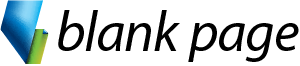- The PowerPoint environment
- Navigating through a presentation
- Create, Save, Close & Open a presentation
- Slide Layout
Overview
Microsoft PowerPoint training course in Melbourne and across Australia. Face-to-face PowerPoint training or Live online PowerPoint training courses available.
Kick-start your PowerPoint skills with this comprehensive 1 day course.
- Learn how to create new presentations from scratch and then add text, graphics, movies, sounds and colour.
- Learn how to draw shapes to customise slide design.
- Apply basic animation to slides, objects, text and graphics.
- Learn how to print various aspects of a presentation, like slides, handouts or text outlines.
Detailed Course Outline
- Adding Text
- Working with Text Boxes
- Using Outline View
- Check Spelling
- Formatting Text
- Bullets and Numbering
- Speaker Notes
- View the Slide Show
- Start from a specific slide
- Presenter Tools
- Insert Clip Art and Pictures
- Various Picture File Formats
- jpg, .gif, .png, .bmp, .wmf &.emf
- Moving, Scaling, Rotating and Copying pictures
- Cropping, Adjusting and Compressing Pictures
- Drawing Shapes
- Group & Ungroup shapes
- Applying Fill and Outline Colours and Effects
- Editing Slide and Title Masters
- Headers & Footers
- Create New Masters
- Applying Master Slides & Design Templates
- Slide Transitions
- Apply Basic Custom Animation to Text and Graphics
- Slide Timings
- Printing Slides
- Printing Handouts
- Printing Speaker Notes
Course prerequisites
Previous experience using applications on a PC or Macintosh is a preferred but not a required prerequisite for this course.
Inclusions

Instructor - led Training

Menual & Files

Unlimited Free Support
Related Courses
Course Details
Private Sessions
Book a private session for 1 to 12 of your employees. Courses can be customised to suit your learning needs.
Public Sessions
Join a public course session conducted LIVE ONLINE via Microsoft Teams.
$375
Detailed Course Outline
- The PowerPoint environment
- Navigating through a presentation
- Create, Save, Close & Open a presentation
- Slide Layout
- Adding Text
- Working with Text Boxes
- Using Outline View
- Check Spelling
- Formatting Text
- Bullets and Numbering
- Speaker Notes
- View the Slide Show
- Start from a specific slide
- Presenter Tools
- Insert Clip Art and Pictures
- Various Picture File Formats
- jpg, .gif, .png, .bmp, .wmf &.emf
- Moving, Scaling, Rotating and Copying pictures
- Cropping, Adjusting and Compressing Pictures
- Drawing Shapes
- Group & Ungroup shapes
- Applying Fill and Outline Colours and Effects
- Editing Slide and Title Masters
- Headers & Footers
- Create New Masters
- Applying Master Slides & Design Templates
- Slide Transitions
- Apply Basic Custom Animation to Text and Graphics
- Slide Timings
- Printing Slides
- Printing Handouts
- Printing Speaker Notes
Course prerequisites
Previous experience using applications on a PC or Macintosh is a preferred but not a required prerequisite for this course.
Inclusions

Instructor - led Training

Menual & Files

Unlimited Free Support
Related Courses
Reviews
Trustindex verifies that the original source of the review is Google. Love the course content and great facilitator.Trustindex verifies that the original source of the review is Google. Really enjoyed this course. Easy to follow and Anton took his time to make sure we all were on the same page. Highly recommendedTrustindex verifies that the original source of the review is Google. Anton took both the intermediate and advanced excel courses and was an excellent teacher and highly knowledgeable. Would highly recommend taking these courses if you get the chance.Trustindex verifies that the original source of the review is Google. Anton was a great trainer in both the intermediate and advanced excel training. The sessions were informative and interesting and I've learnt a lot.Trustindex verifies that the original source of the review is Google. Really great training that was well explained and easy to understand!Trustindex verifies that the original source of the review is Google. Super insightful training!Trustindex verifies that the original source of the review is Google. Highly recommend!! Anton is amazing, knowledgeable and patient. I’ve completed several courses at Blank Page and every course has been brilliant.Trustindex verifies that the original source of the review is Google. Anton is such an amazing and patient trainer, his sessions are well structured, easy to follow and most of all fun!Trustindex verifies that the original source of the review is Google. Anton has been incredibly helpful throughout all of his courses! Highly recommend! 🤩